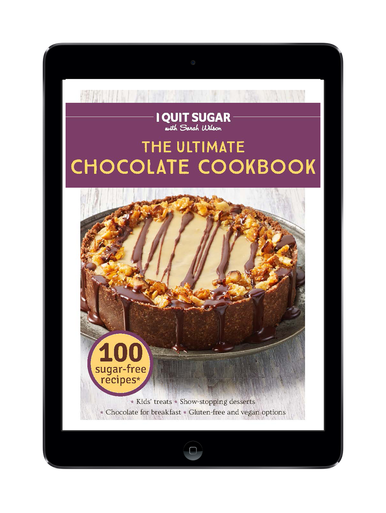How To Start Any Blog In 3 Easy Steps
Are you passionate about something? Do you love reading other peoples blogs about that subject you are passionate about?
I’m guessing that people tell you often you that you should start a blog, and you’ve thought about combining your passion and your love of blogs as a place to share your knowledge and enthusiasm.
What are you waiting for? All you have is the present moment and NOW is your time to start a your blog! These steps can apply to any topic, but since I have a health blog, I wanted to gear it towards that.
Stop what you’re doing for the next 10 minutes and follow How To Start Any Blog In 3 Easy Steps below. You’re own blog will be up and running with before you know it!

Let’s do it!
Disclaimer: Please note that a few of the following links are affiliates and I will earn a commission if you buy through those links. I have utilized the products here and I recommend them because I’ve researched them and have found them to be the best options out there.
HOW TO START A BLOG
THE 3 STEPS TO SHARING YOUR PASSION:
1) HOSTING & DOMAIN NAME
This is the fun part!
What would you like to choose as your domain name?
Obviously, mine’s 4hourbodygirl.com. Think about as many different ideas as possible. Once you get some possibilities go over to Bluehost to make sure the name you want is available by putting it in the box in the example below:
You could get the Starter Plan, which is what I’d recommend if you’re asked to pick your plan level. This is paid all at once instead of on a monthly basis. Doing this you could save money.

One you get your domain name, you’ll a hosting company. You need a place to display your blog so Hosting is like renting space on the web. I researched a bunch of different hosting companies to compare rates and services to see what the best ones were for me, and found that Bluehost really good rates and you can get a domain name for free if you go with them, instead of around $10/year. Hostgator is another option for hosting, but I use Bluehost.
I always love a great deal!
Check the example below of what I use for package information settings.
Your personal address and phone number are hidden from view in the Domain Whois Privacy, so the public can not see it.
2) WORDPRESS INSTALLATION
After registering with Bluehost,the WordPress blogging software will need to be installed. You can go through the process on Bluehost. It’s REALLY easy to use and to install. Done!
Start here: Put your login info into Bluehost and scroll down the first page to the section of Software/Services and click on WordPress logo.

Go to the next page and click on “Install a brand new version”.

If you get a warning message below, click on “Overwrite Existing Files.”
If you don’t get the message, click “Installation Complete.”
Make note of the Login URL, Username, and Password to avoid lost password after clicking on “Installation Complete”. You will need this later so don’t lose it. You may want to change these to something more personal and memorable later, but for first time logging in you can just use what’s provided.
Go to your web browser and type your Login URL. You’ll get a screen that looks like the one below to login. Enter your Username and Password you copied down from the previous step.
3) SPICING IT UP
Now, you officially have your very own health blog! Yiiiipeeeee! Does that feel good? Welcome to the blogosphere!
You will be sharing your famous raspberry, komucha, spirulina health shake recipe with the world in mere minutes! (PLEASE SHARE THEM WITH ME).
Before you jump into the spotlight there are a few things you can do to enhance your blog. It’s time to pick your theme! WordPress has tons of free WordPress themes to pick from. You can scan through the options here. If you’re looking for a premium theme, check out these options:
- The Thesis Theme – This was the first theme that I ever used. I loved it and still highly recommend it.
- The Genesis Framework – Whether you’re a novice or advanced developer, this framework provides the secure and SEO foundation that takes WordPress to places you never thought it could go. You’ll also want to look into the available
StudioPress Themes for WordPress, like the Modern BloggerTheme. - Elegant Themes – I think Elegant Themes looks great, is easy to use, and has quite a few different options. It’s also a bit cheaper then the other premium themes listed here. Take a look and see what you think.
3B) OPTIONAL STEP – AVOID THE MISTAKES THAT I MADE
I put together a free eBook called “10 Mistakes that Health Bloggers Make and How to Fix Them” that contains 10 mistakes that we made with fourhourbodygirl and I share what we did to correct those mistakes.
You can click here to download that free eBook and join the Blogging Tips newsletter.